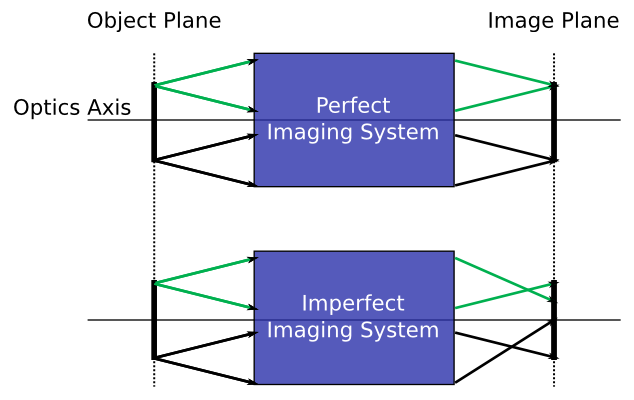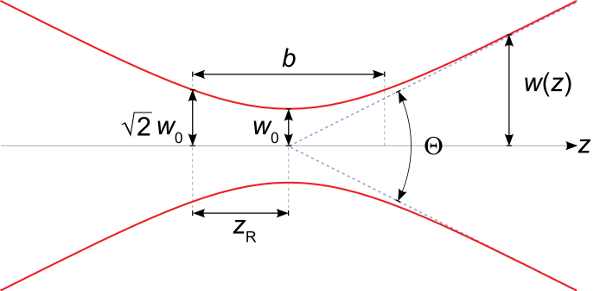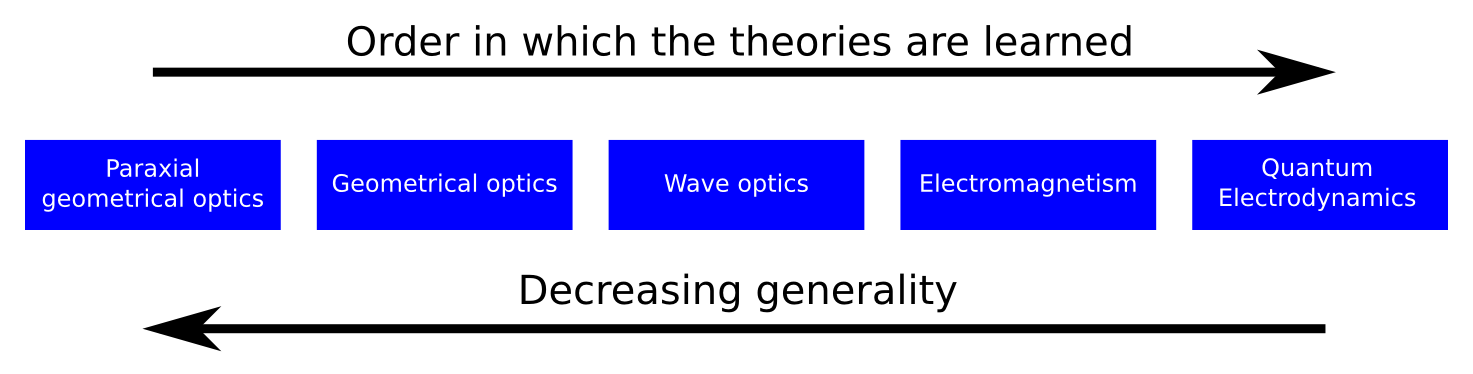Thoughts from the Swiss Photonics Machine Learning Workshop
Today I attended a machine learning workshop hosted by Swiss Photonics. The workshop was a small, day-long series of talks by industry experts in Neuchâtel, Switzerland, not far from Lausanne. I went to the workshop because a) I don't know much about machine learning and want to know more, and b) I wanted to connect with people within the Swiss Photonics circle. Most of the talks concerned deep learning for solving problems in industrial machine vision applications, such as quality control for the watch-making industry.
Here are the main things I learned, which may or not be correct. I welcome any opinions or corrections in the comments:
- The term "learning" is used to mean "teaching a computer to recognize and classify patterns in data", such as finding people in images.
- Learning involves finding patterns in data. Once patterns are idenfitied, a set of them can be combined to form a model. A model makes predictions about what future data may look like. This means that a model may be used to see whether new data meets our expectations. An example would be using pictures of products from a production line and searching for defects, i.e. those products that don't fit our classification of "good" products.
- Learning applications require lots of training data to implement. This is where the primary cost of applying learning algorithms comes from.
- There are three categories of learning: supervised, reinforced, and unsupervised.
- The value in neural networks is their ability to make decisions in a way that is similar to humans. Other classification and decision algorithms work using strict programmatic rules and look for user-specified features. Neural networks do not require domain knowledge to establish features for a classifier. Their generality is their strength.
- Deep learning just refers to really big neural networks. Neural networks are not new; recent hardware advances like GPU-based computation and the availability of large datasets are what has enabled Deep learning.
I did not hear much discussion about the tradeoffs and downsides to using neural networks or deep learning, other than that they require large amounts of training data. Notable talks were given by Reto Wyss of ViDi and Virginie Moser of http://www.csem.ch/site/. Wyss very eloquently explained why deep learning is useful for classification. Moser presented an extremely small and light-weight embedded machine vision system for traffic light control.